You might have probably heard of GetResponse which is a market leader in email marketing and automation, but if this email marketing platform is worth the hype and money? I’m writing a completely unbiased review of GetResponse.
Starting in 1998 and powering over 350,000 individuals and businesses. Getresponse now offers a wide range of key features like Email marketing, Landing pages, Webinars & Marketing automation.
Getresponse is a simple yet the most powerful email marketing solution for everyone who is looking forward to starting their email marketing business.
GetResponse Features:
- Email Creator
- Autoresponder
- Email Analytics
- List Management
- Transactional Emails
- Sales Funnels
- Lead magnets
- Landing Pages
- Marketing Automation
- Web Push Notifications
- Webinars
- Sign up forms
- Paid Ads
Sign Up for a Free 30 Day Getresponse Trial
GetResponse Pricing:
It consists of 4 plans starting at $15/month for up to 1000 subscribers and unlimited emails in any plan. There is no limit on who many emails you are going to send in a day or in a month.
| Basic | $15/month |
| Plus | $49/month |
| Professional | $99/month |
| Max | Custom |
As the size of the list increases the prices can go upwards of $450, $499 or $580 per month for a list containing 100,000 subscribers.
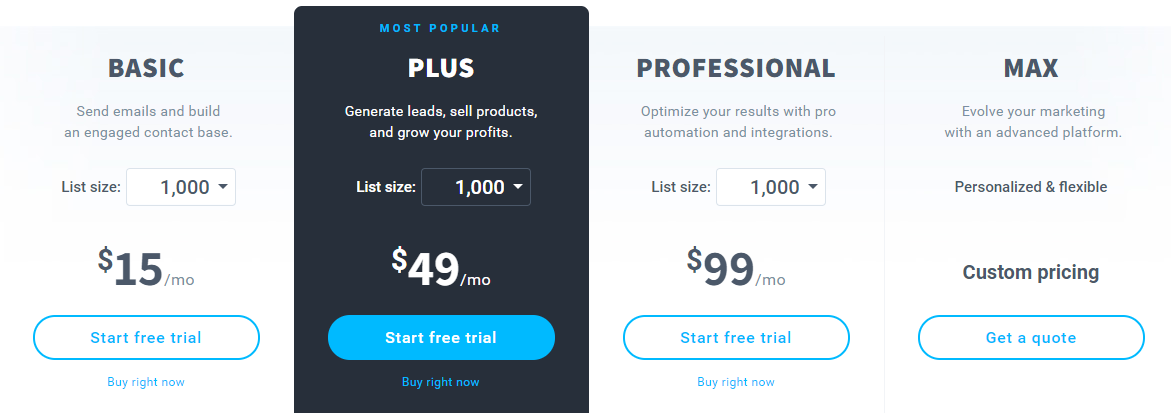
Max plan pricing pretty much depends on the requirement and size of your audience. Schedule a demo and get the best pricing for your Max plan.
Ease of Use:
When compared to other email marketing service providers Getresponse is very beginner-friendly after the Mailerlite platform. It is very easy to navigate because of the clean design and you can customise the dashboard with necessary widgets and blocks for performing quick actions.
Email Creation:
The drag and drop feature is pretty much user friendly to create responsive emails, Getreponse offers a wide range of email templates to choose from and customize instead of designing an email from scratch you can choose from the list of predesigned templates.
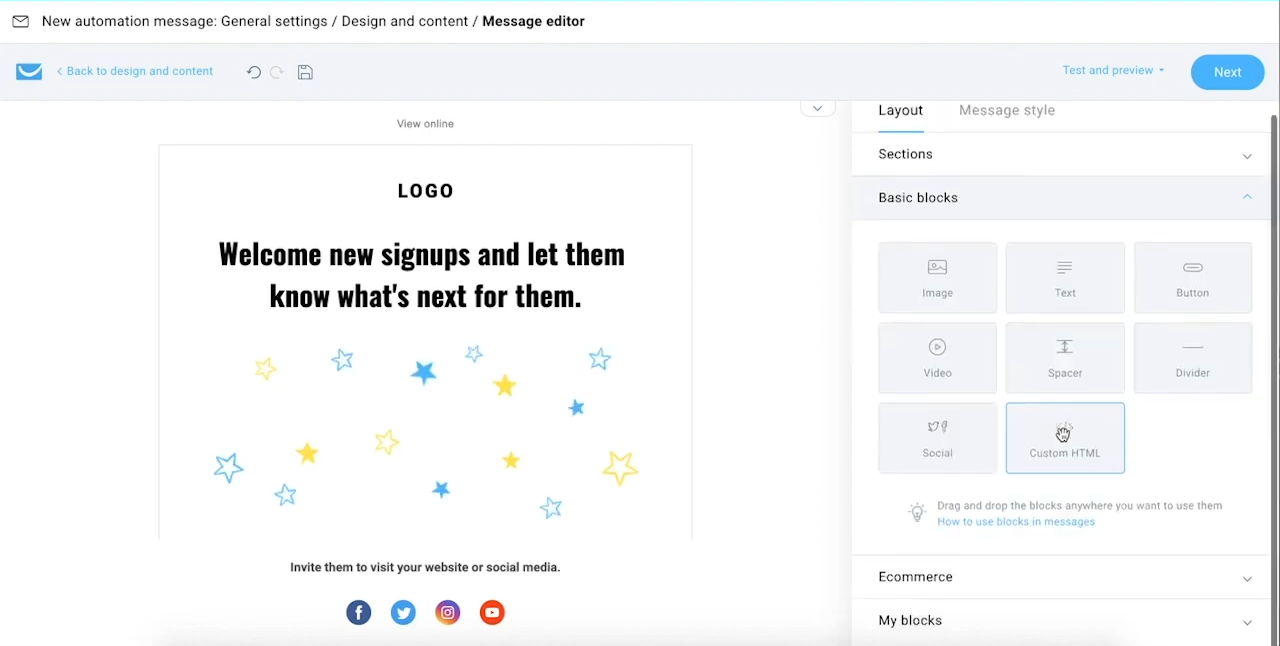
You can personalize the templates using web fonts and tweak the template by adding and removing blocks. Usage of web fonts is pretty limited in other email marketing providers but using Getresponse use can easily design beautiful emails.
If you wanted to use the same design multiple times in email campaigns, once you design a perfect email template you can save it and use it any time from the Design and Content section.
Autoresponder
It’s a bit difficult to send out emails manually to every person that signs up for the newsletter and email list.
So, using the Getreponse Autoresponder feature you can automate the welcome emails and series of emails over the period of time to efficiently nurture the audience and provide value without the hassle of manually sending new emails.
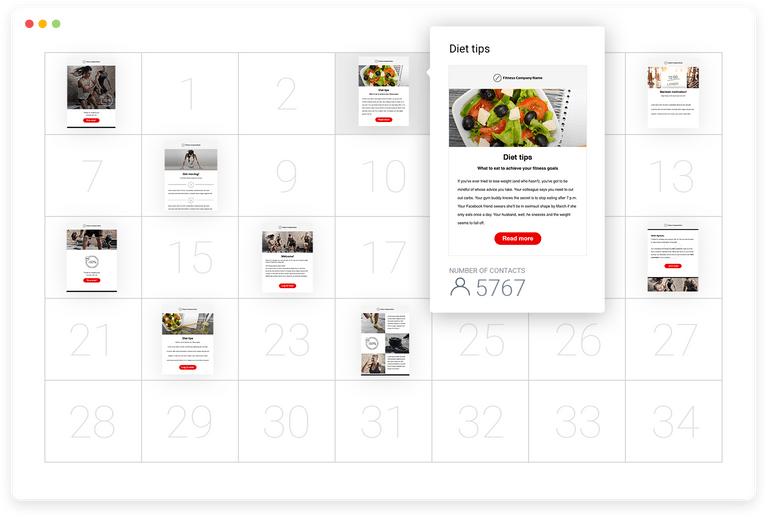
Setup the autoresponder settings and draft the emails ahead and save them, once a subscriber adds to the list the autoresponder does its duty.
Email Analytics
To help you understand the success of the campaign, Getresponse provides basic analytics like emails sent, CTR, open rate and the number of clicks.
If you dig more into the email campaign analytics you an understand the bounce rates, unsubscribers and optimize the email campaigns.
Some advanced analytics includes:
- One-click segmentation helps you segment the audience who didn’t engage with a particular email and send them a new follow up email with a different version.
- Time analysis let you understand at which time of the day your audience is more engaging and let you plan future email campaigns better.
- Email ROI by adding a small piece of code on the thank you page lets you track the number of sales generated and calculate the return on investment.
- Use Information – gives you detailed information about the subscriber, see where they subscriber from and how many emails they have opened.
- Newsletter performance – compares the performance of the email newsletter side by side.
Marketing Automation
This is the most advanced feature for scheduling emails based on user actions and engagement. Marketing Automation is only available in the Plus plan and higher.
In basic terms you can create a workflow using the ‘drag and drop builder which looks similar to the flowchart, this can trigger the emails based on the clicks on a particular link or the email opened.
We can categorize the subscribers between ‘active and inactive and send out a different version of the email to the inactive people in the list by changing the subject.
To understand how marketing automation works, check out the video below.
Sign Up for a Free 30 Day Getresponse Trial
Landing Pages
The average conversion rate of a landing page is 4.02% according to Unbounce. Most marketers use landing pages to capture leads.
Getresponse landing page builder offers a wide range of pre-built templates which lets you design beautiful and clean squeeze pages for capturing leads.
You can integrate all sorts of tracking codes with the landing pages like Facebook pixels, Google Tag Manager, Google Analytics and more.
The regular landing page builders like Instapage and Unbounce cost from $80/mo to $199/mo.
Getresponse offers its landing page builder in all plans, yet this landing page builder is not as effective as the regular builder but it saves a lot if you are on a budget.
Webinars
Getresponse took a step forward in improving their business and introduced many features that made them stand out against other email marketing providers.
Recently they introduced a new feature to host webinars for up to 500 participants.
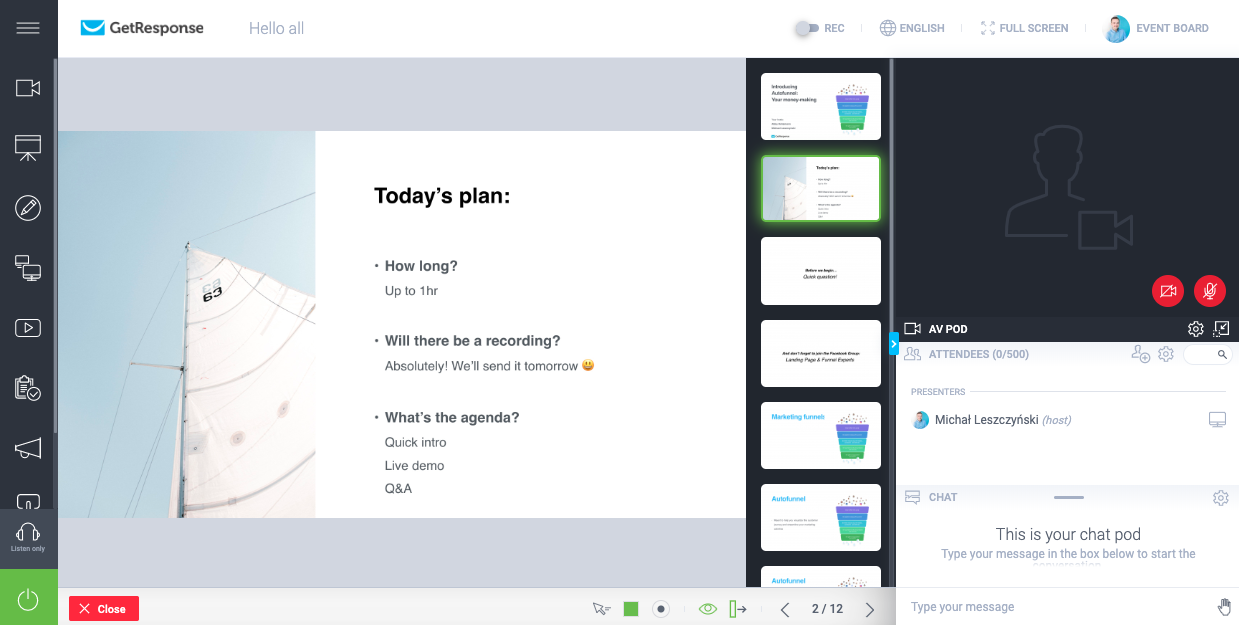
This plan is available only available in plus and higher plans where the plus plan allows 100 attendees, the professional plan allow 300 attendees and the enterprise allow a maximum of 500 attendees.
If you are on the basic plan and wanted to use this feature you can buy this feature as an add on purchase. But If you are from North America you need to upgrade to the whole plan.
When compared with other webinar hosting platform such as GoToWebinar which costs $89/mo for 100 attendees it is really affordable at just $49 a month and you can do a lot more than just webinars.
Pros:
- Attendees do not need extra software
- Start recording with a single click
- Screensharing
- Video sharing
- Upload PPT Presentations
- Store the recorded videos for free
Cons:
- The maximum number of attendees is only 500 using the enterprise plan and no more add-on for a higher limit.
- The storage limit for recorded webinars in Plus, Professional and Enterprise plans are 3hrs, 6hrs and 10 hrs respectively
Conversion funnels
Getresponse Conversion Funnels is a newly launched feature that helps you build an entire sales funnel for e-commerce sales.
Not only just sales funnels you can also build single opt-in funnels, lead magnet funnels & webinar funnels.
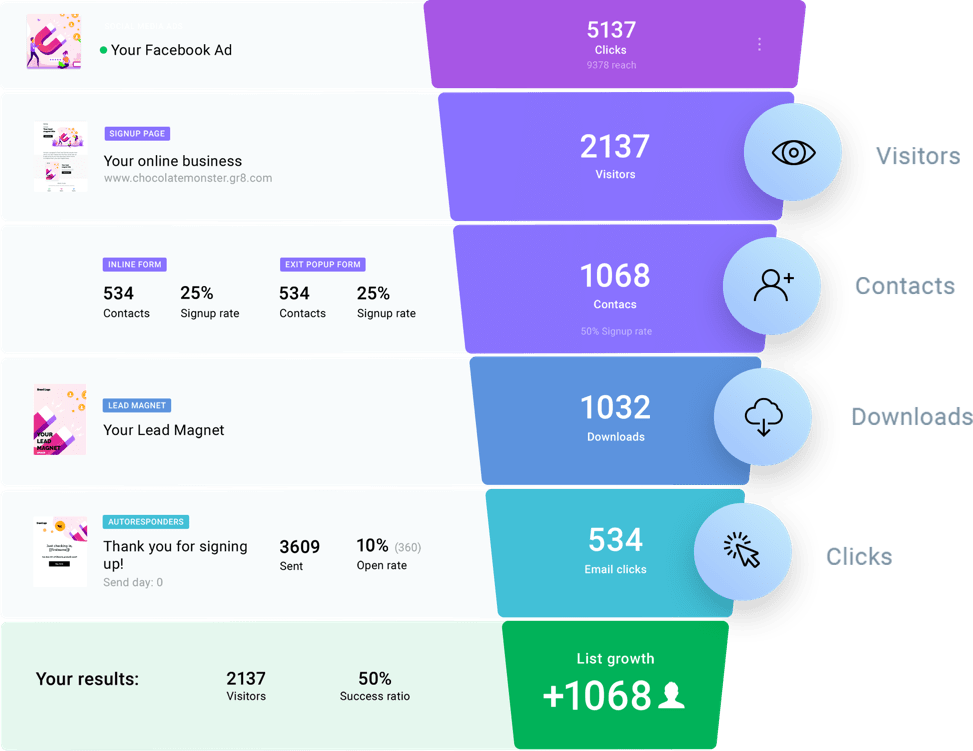
This feature made Getresponse an all in one suite to run an online business at a single place without any other tool required.
If you are in the e-commerce space I recommend going with the Plus or higher plans because the Basic plan only lets you build one funnel and don’t let you utilize the abandoned cart feature.
Sign up forms
With the use of signup forms, you can collect emails from your blog or website. Design your own signup forms with the drag and drop features or choose from a list of predesigned templates.
Place the embed HTML code or javascript on your blog or integrate with self-hosted WordPress to start collecting emails.
You can add multiple different forms such as pop up form, the sticky bar at the top or bottom; or exit intent pop.
The downside of Getresponse sign up forms is that you cannot control to turn it on or off for specific pages or devices.
Integrations
You can integrate Getreponse with more than 150 apps like Shopify, WordPress, Magneto, Woocommerce. Most of the integrations require a connection tool like Zapier to integrate with Getresponse.
There are a few Google integrations as well to import contacts from Gmail and add Google Analytics tags to campaigns.
Conclusion
Based on all the features mentioned above and I personally use Getresponse daily for my business needs, I would say it is a very cost-effective way to build and communicate with your audience.
The marketing automation feature and email marketing are one of their kind which is very simple yet powerful.
Over the period Getresponse became more like an all in one business suite with landing pages, sign up forms, autoresponders, automation, sales funnels and webinars.
When compared with all the tools and services provided in Getresponse, only just using this one platform can save you a lot of time and money because all your business needs are a single place.
Sign up for a free 30-day trial and get a hand on all the features.