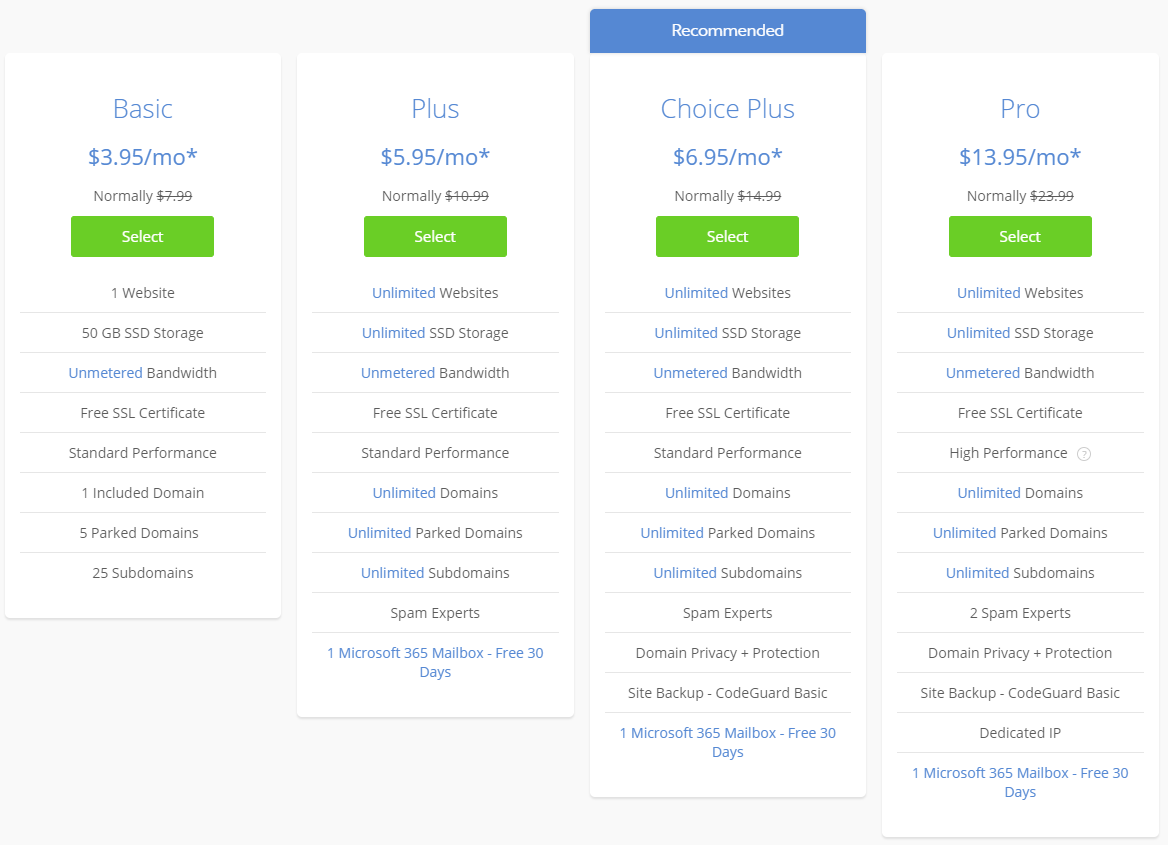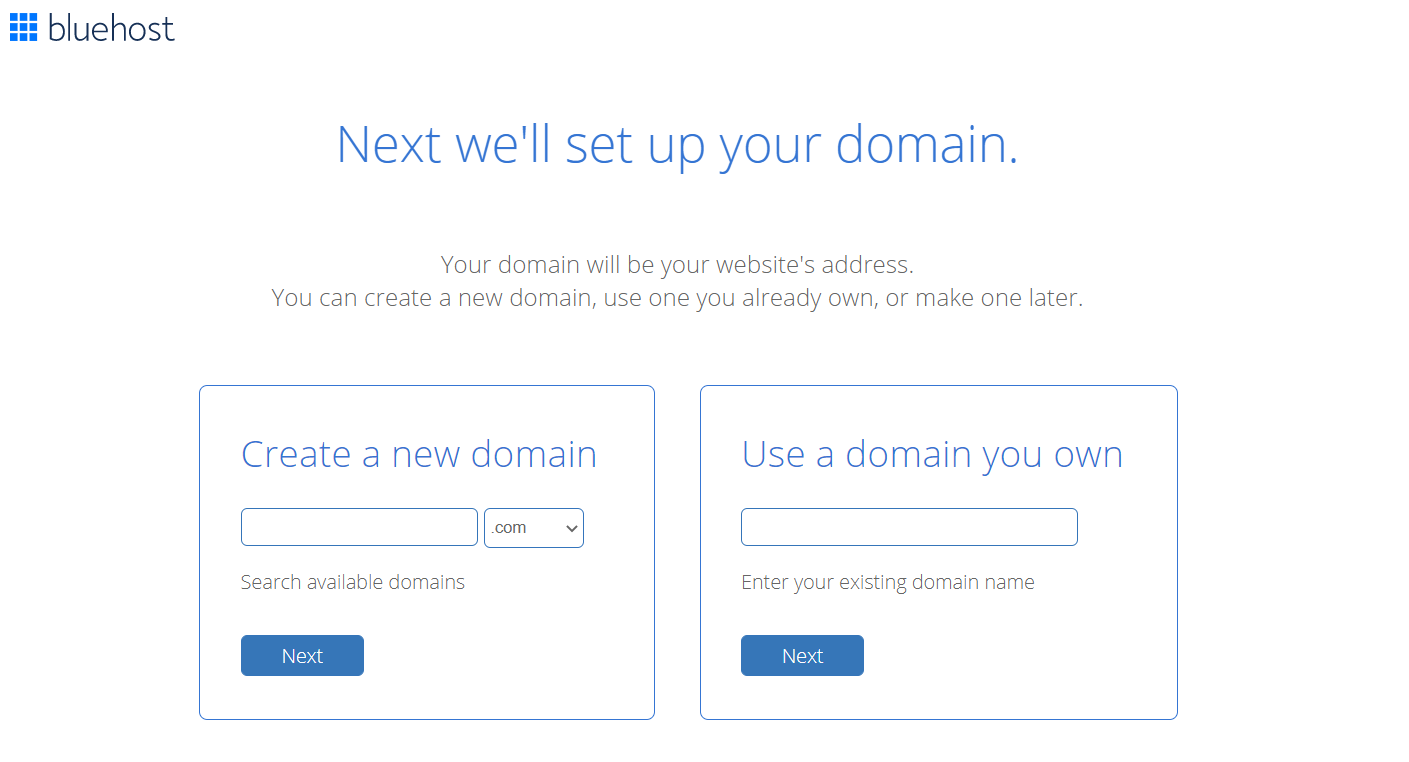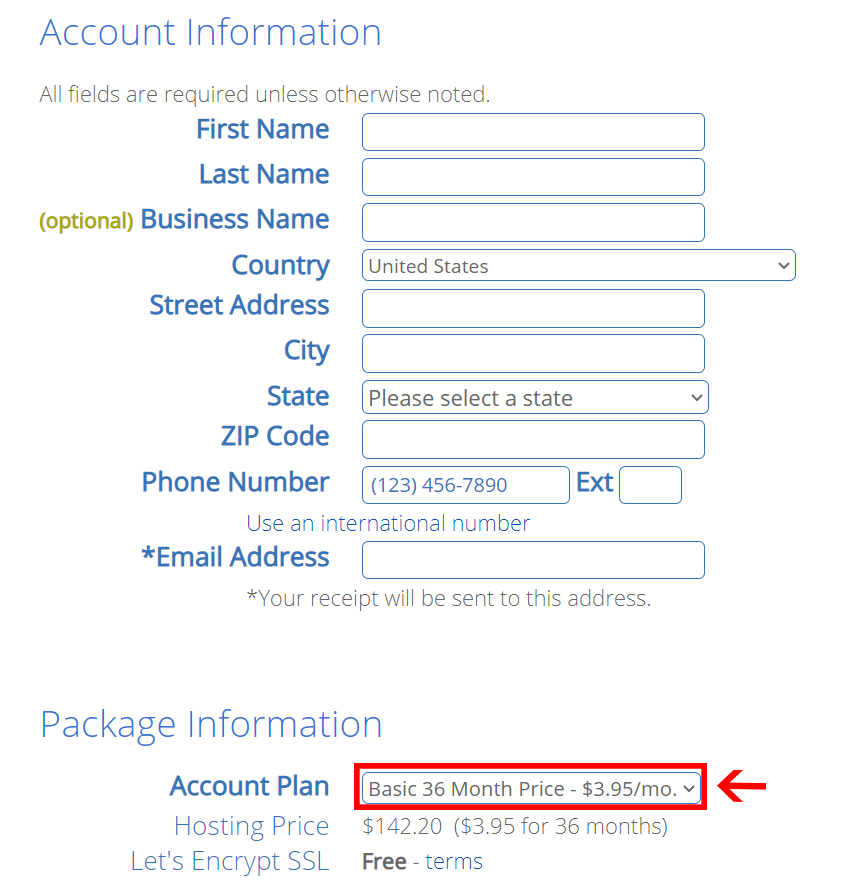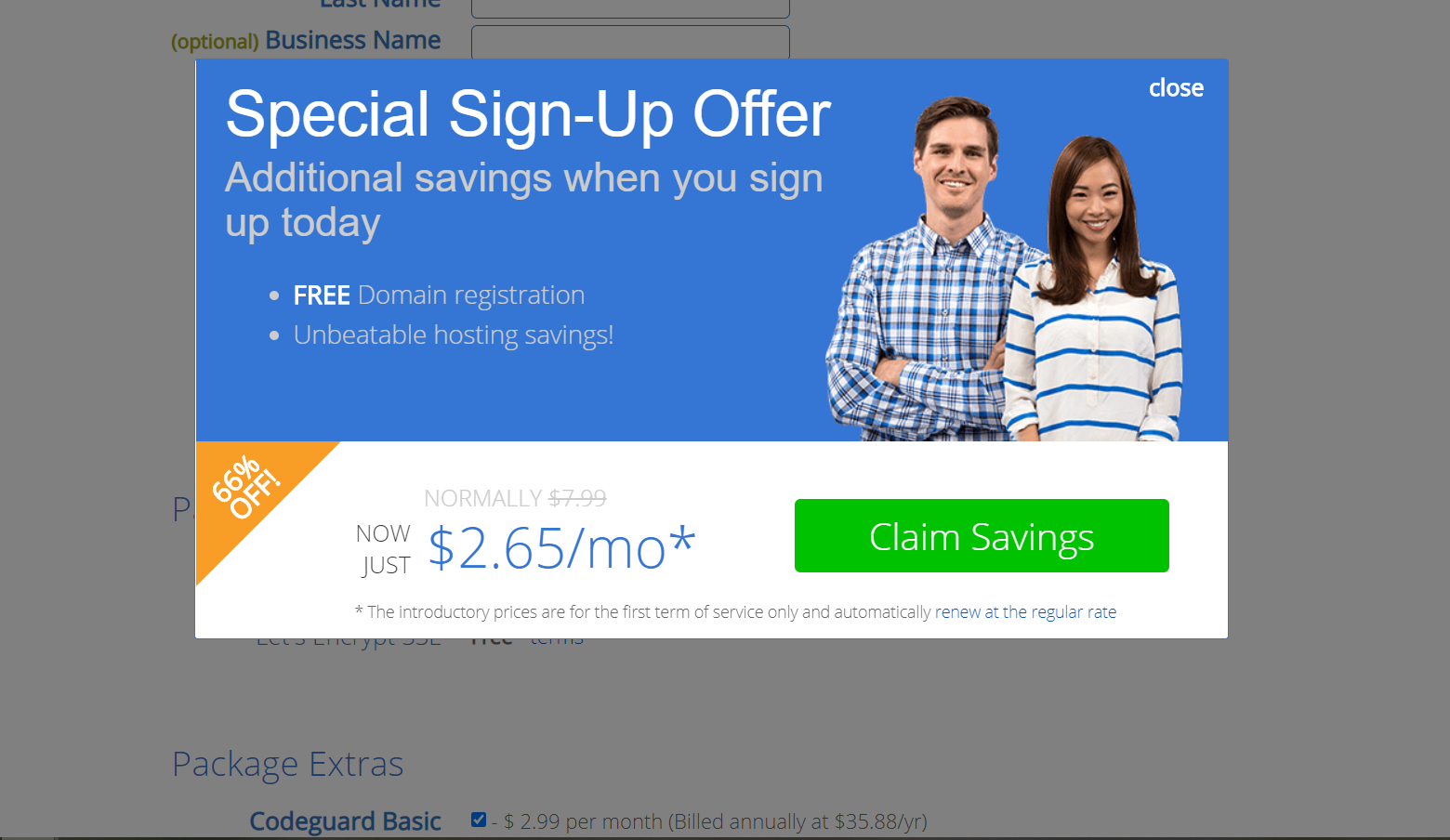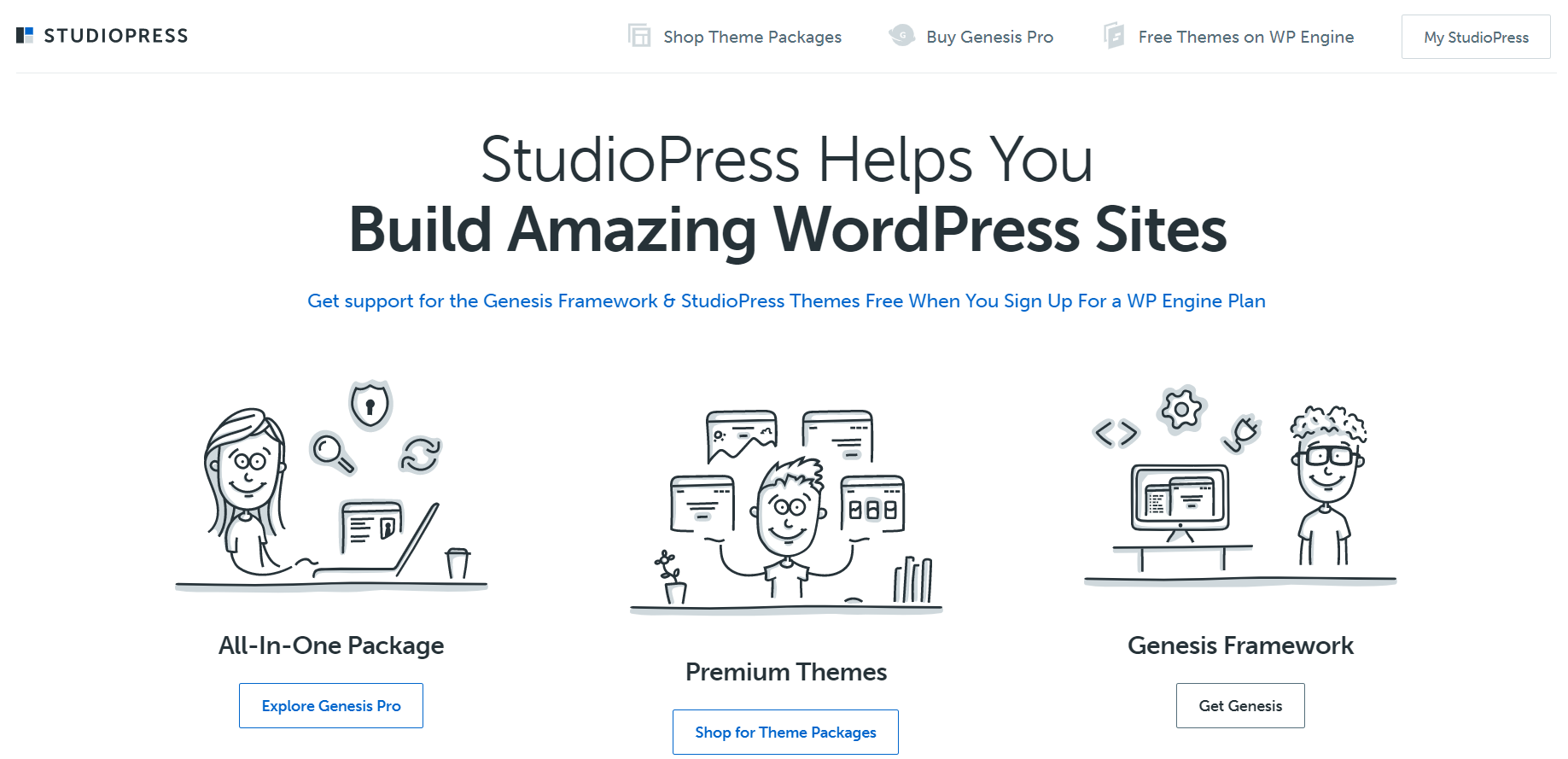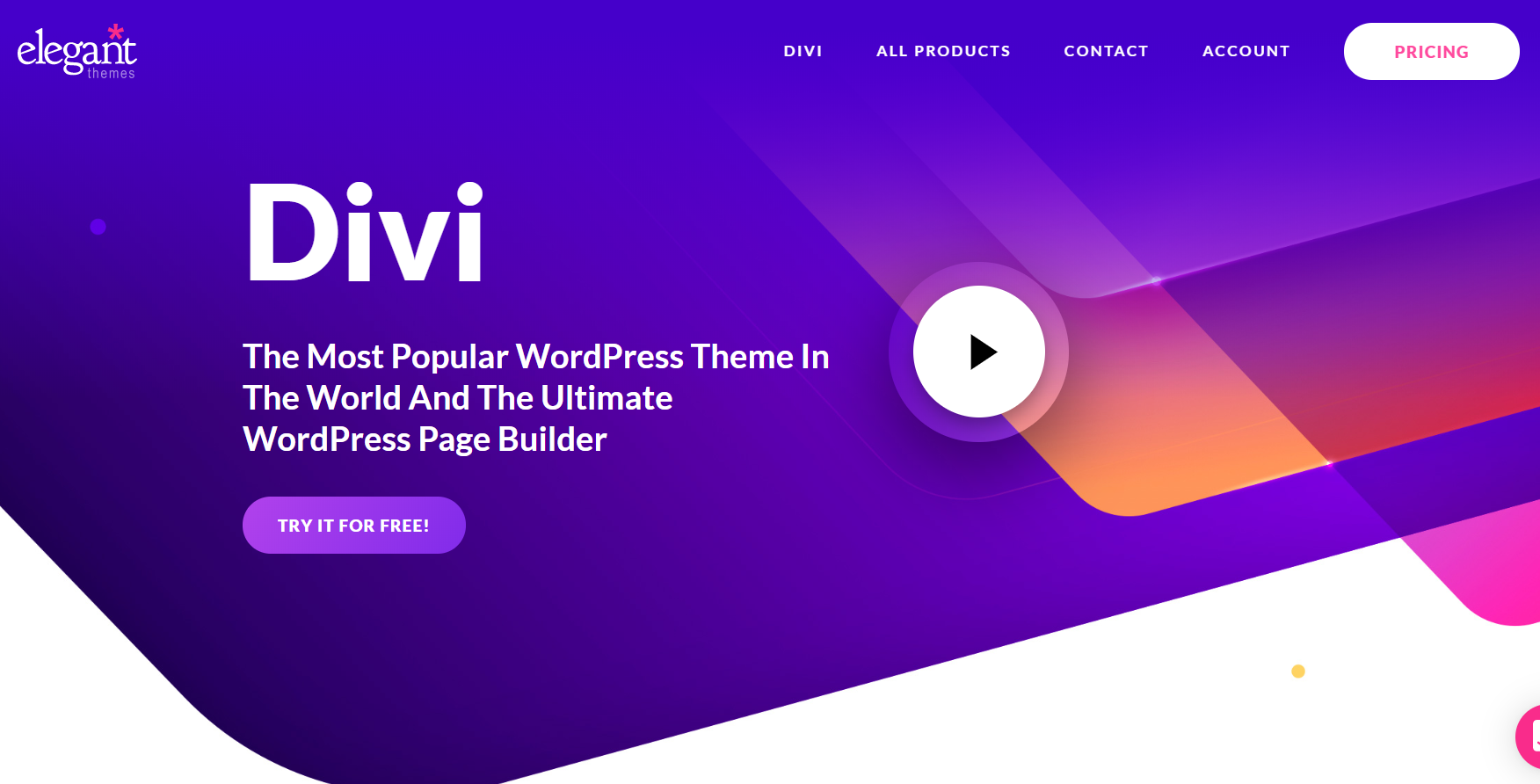Ready to turn your passion into profit?
Starting a blog in 2024 is your ticket to sharing your voice with the world and making money while doing it! Whether you’re into travel, food, fashion, or just about anything else, blogging is a fun and flexible way to connect with others and build a business.
This step-by-step guide will show you exactly how to start a blog in 2024, from picking the right domain and hosting provider and setting up your blog to creating killer content and monetizing it.
Let’s dive in and get your blog up and running, so you can start living the dream!
There are many blogging platforms to choose from like Blogger, Squarespace, Wix, Drupal and others but I always have loved WordPress because of its wide range of customizations and mobile-friendly themes and plugins.
Not to be confused with WordPress.com and A self-hosted WordPress Blog.
A self-hosted WordPress blog is easy to set up and very versatile in the long term, it takes less than 15 minutes to start a blog and keep it running and the best part is you do not need to have any technical knowledge or coding skills.
Before we get started there are a few things to take care of before starting a blog.
- Niche: If you have selected your niche already then you can skip to the Step by Step Section. But if you haven’t selected your niche Check out My Ultimate Guide to Niche Selection.
- Expenses: In your blogging journey it only takes less than $200 to start a blog but if you are going to make blogging a full-time business then you must know there are few costs incurred later down the road.
Enough these are the only two main things to consider before starting your WordPress Blog.
Now we jump straight to setting up your first WordPress blog.
Step-by-Step Guide to Start A Blog In 2024
Step 1: Choosing A Domain Name
If you do not know what is a domain name it is just simply like google.com or youtube.com It is a way to access your website.
Few tips for selecting a domain name:
- Keep it simple and understandable.
- Try to choose a domain that resonates with your niche
- If your niche is too micro then go broader and pick from there
- Do not include any special characters in the domain
- It is okay to choose a domain with your name in it (Ex: MelyssaGriffin.com & NeilPatel.com)
- Only choose with .com, .net, and .org extensions.
Don’t spend days thinking of a perfect name as later on, it doesn’t matter so much once people start noticing your blog and domain.
Continue reading and I will show you how to get a FREE domain name for 1 year with Bluehost
Step 2: Selecting the Best Hosting Service
Hosting Service lets you install and host all your important WordPress files, and images, and secure your website.
Previously when I started my blogging journey my website was hosted with HostGator and it was hacked. They don’t have any backup of my website & lost all my images, posts, themes, and all the hard work that I have put in 🙁
After spending a considerable amount of time researching the best hosting provider I have come across Bluehost.com which is so far the most reliable and secure hosting provider which is officially recommended by WordPress.org
Why Choose Bluehost?
There are more than 100 hosting providers in the market but if you ask me the reasons to choose Bluehost here are a few.
24/7 Customer Support: Award-winning customer support which helps you resolve all your queries and problems within minutes. They are available all around the clock and you can easily access them via phone, e-mail, and live chat.
The live chat feature stands and gets the quickest response if you are comfortable with calling the support.
Professional technical staff available round the clock and are really fantastic at solving your queries.
Security Features: I have previously faced problems with HostGator over security issues. But when compared to Bluehost they have a 3-layer anti-spam protection service.
If you face any robots crawling your website IP Backlist helps to block unwanted IP addresses from accessing your website. Also, the advanced SSH protection to configure & secure your individual files.
Easy Dashboard: Bluehost provides an easy dashboard with an enhanced cPanel interface. You can access all features with just a single click and customize your dashboard to your convenience.
Bluehost comes with a preinstalled WordPress platform and installs with just a single click. Not only WordPress other CMS platforms like Joomla, Drupal & others.
Free Domain & SSL: Here is an interesting thing, with every hosting package you get a 1 YEAR free Domain and Lifetime SSL Certificate to improve security features.
Grab your Free Domain & SSL by choosing any Bluehost Package with this special link or from the form below.
Affordable: Multiple hosting plans are available with affordable pricing starting at just $7.99/month. But if you use my special link you will get it for just $2.75/month which is almost 65% off the regular pricing.
Step 3: Setting up Hosting
Once you have selected your niche and come up with your domain name. It is time to set up your Bluehost Hosting and Install WordPress on your hosting. It literally takes 15 minutes to get your WordPress Blog up and running.
I’m going to guide you step by step with setting up your first blog.
- Click on this special discount link, and you will be redirected to the BlueHost homepage. Click on the Get Started Button. Don’t worry if the price is shown as $3.95/month, follow all the steps as shown.
- Select Your Preferred Hosting Plan. I recommend choosing the Basic Package, you can update to higher packages later anytime.
- You can register your FREE domain name from Bluehost or If you have a domain already from another registry you can use it.
- Fill out the required information and when you see, the price is $3.95/month now I will show you how to reduce it to $2.65/month
- Move your cursor out of the window, and place it somewhere at the top or bottom of the screen. You can see a similar pop-up shown in the image below. Click on the Claim Savings Button
- Now you can see it is $2.65/month, and you have saved 66% OFF of the regular pricing.
- Please note that this price is only available if you sign up for 3 3-year plan. If you think this is expensive, you can choose the 12 months plan and later upgrade to another plan but this special price is not available when upgrading so I recommend you to opt for 3 years plan.
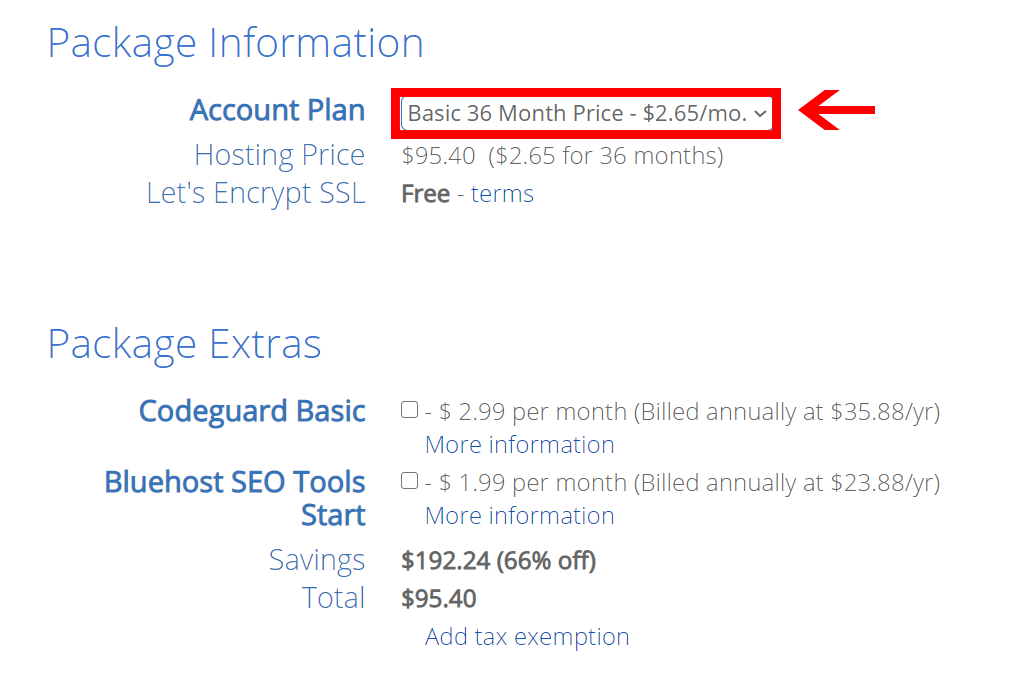
- Uncheck all the other Extras and proceed with your payment information.
- Once the payment is processed you can see something similar to the image shown below.
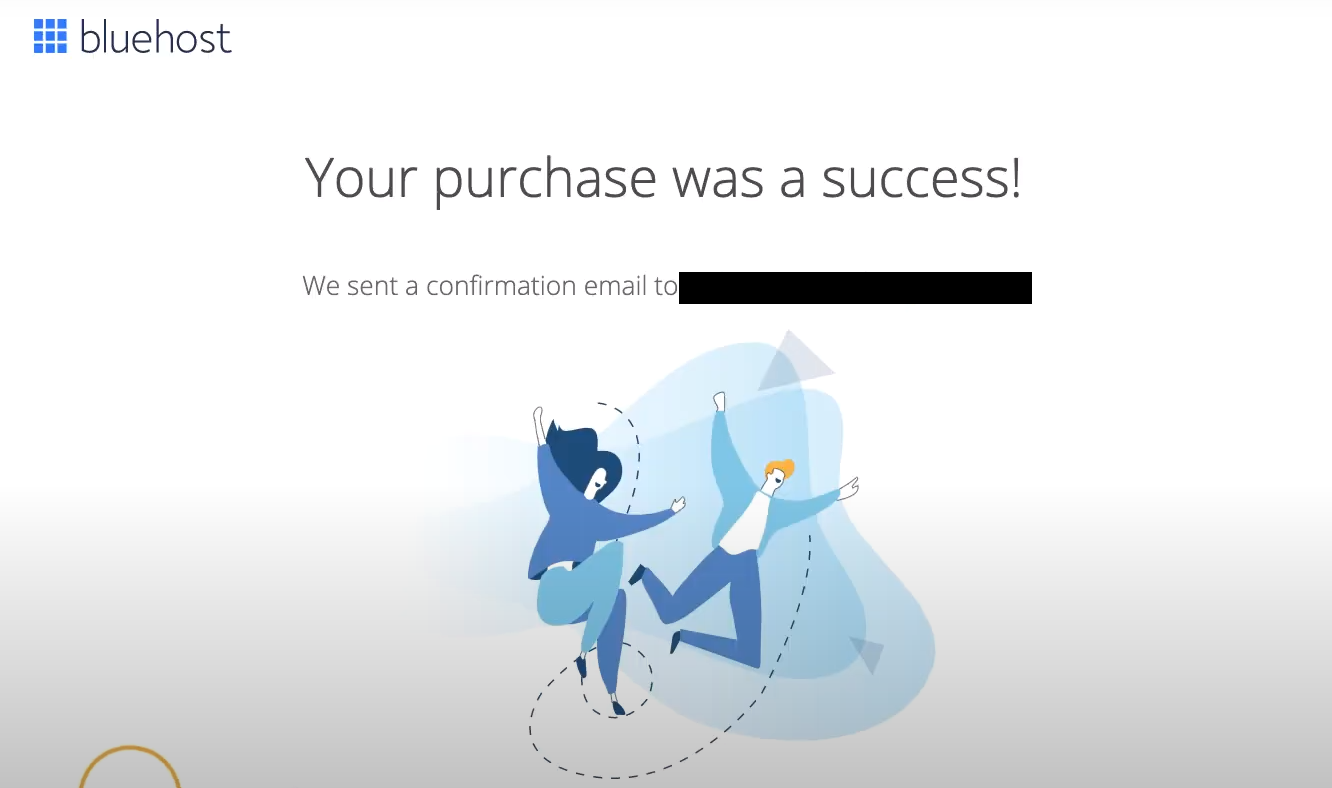
- Create a strong password and log in to your account.
- Once you are logged in Fill out the necessary information select any random theme and complete the setup.
- You will now be logged into your Bluehost hosting account where you can see all the domains, hosting, and email services. From here click on the WordPress button to log in to your WordPress Dashboard.
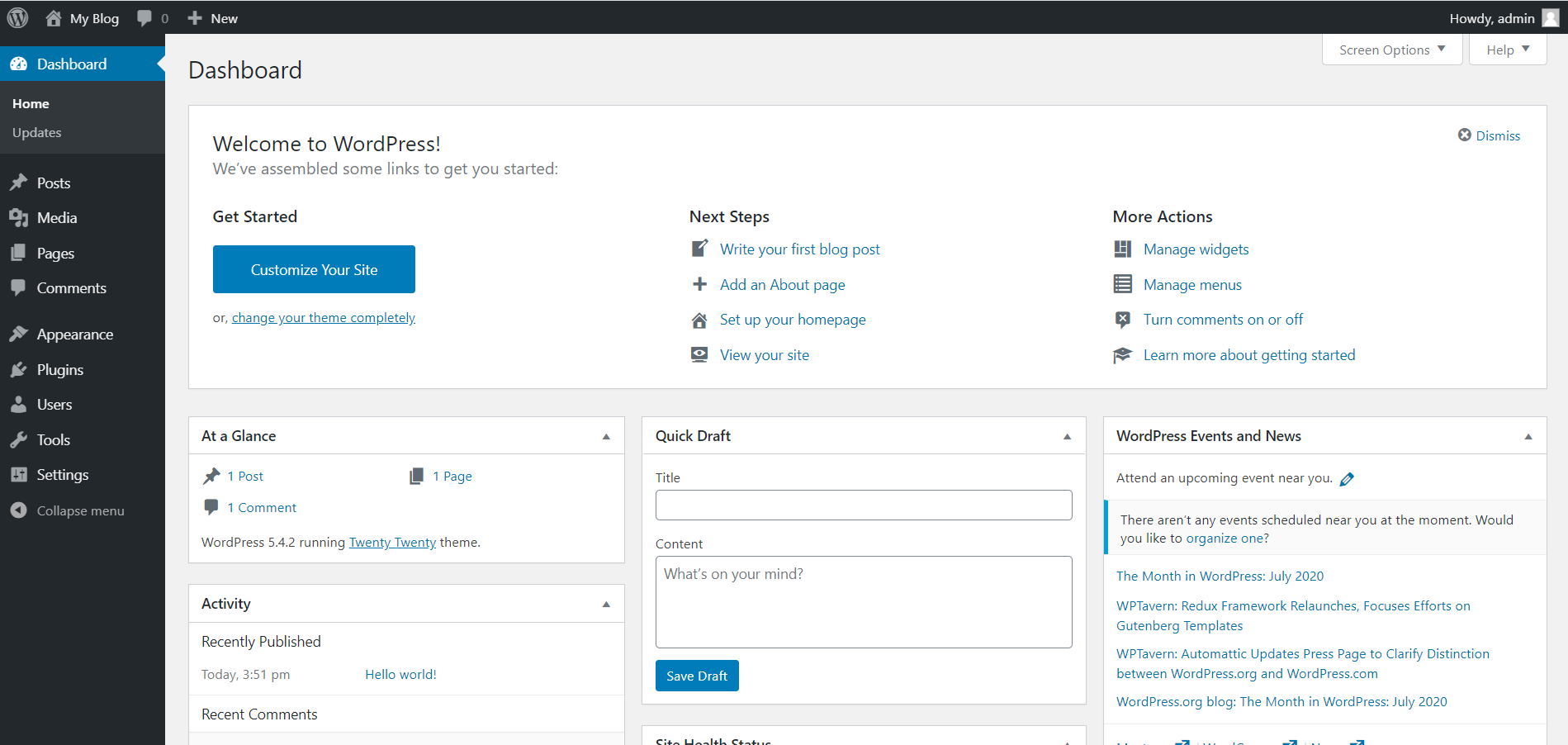
- Just delete all the unwanted plugins, posts, pages, and comments.
Congratulations, you have set up your own WordPress Blog, Now it’s time for the next step.
Step 4: Installing Premium Theme & Customization
You can get so many themes in the market available for free directly from the WordPress theme directory. There are a couple of beautiful free themes available to use but these themes are limited to new features.
If you can invest in a Premium Theme, it has so many new features which help you design a beautiful website.
Genesis Framework by StudioPress is one of its kind, you can combine this framework with many child themes. It is the most recommended Framework by bloggers because of its Responsive, SEO-friendly & Fast-loading features.
The other most popular theme, DIVI is undoubtedly the best drag-and-drop website builder powering over 700,000+ websites and is trusted by Business Owners and Web Designers.
DIVI gives you complete design control over everything and 800+ premade design options check out all the DIVI features.
Step 5: Installing Required Plugins
There are a few essential plugins you need to install before writing your first blog post.
These themes are directly available from the WordPress directory. To install these themes Hover over the “Plugins” on the left sidebar and click on “Add new”.
Search the list of plugins from the search form on the Add Plugins page & Install this list of essential plugins
- Jetpack: It helps you with tracking traffic sources & protecting your website from Brute force attacks.
- Akismet: To prevent spam comments on your website.
- Yoast: Highly recommended to improve On-page Optimization on your WordPress Blog.
- Contact Form 7: To install a contact form on your website.
- WP Smush: Greatly reduces and optimizes images for greater performance and fast loading.
- WP Total Cache: Improve the performance of the site by caching static HTML & CSS files.
- WP Sweep: It helps to clear auto drafts and revisions from the server.
- Classic Editor: Highly Recommended TinyMCE editor supports all plugins and shortcodes.
- Insert Header and Footer: It is a simple & useful plugin to install any scripts like Google Analytics without disturbing the PHP code.
Make sure you activate and complete the initial setup for the required plugins before going to the next step.
Step 6: Important Pages
Once you have completed all the steps now it is time to start creating a few important pages to comply with the legislation of various countries.
- About Me Page: New users are interested in knowing who you are and what is your blog about. So creating an interesting About Me Page helps in long-lasting relationships with the audience.
- Legal Pages: The pages are important to state Privacy Policy, Disclaimers, and Disclosure to educate users on how you will use the information collected and what kind of products are you promoting on your blog if you are going to make money using your blog.
- Privacy Policy: It is important to have the Privacy Policy page as you will be collecting information like location, cookies, e-mail addresses, and name, and you need to state how you will use the information collected on your Privacy Policy.
- Disclosure: Because of the FTC guidelines it is now mandatory to specify that you will be earning a commission when someone clicks on your links and buys from the merchant site. This is required if you are planning to promote affiliate products on your website.
- Disclaimer: This is the most important page If you have health supplements or beauty blogs and promote such products it affects the reader negatively. He/She might file a lawsuit. So tailor your disclaimer page specific to your niche.
You can always create all these pages by yourself. But if you are looking for a reliable lawyer to do it for you I recommend Amira’s Comprehensive Legal Bundle which contains all the required templates tailored specially for your niche to prevent any legal issues.
- Contact Us Page: This helps with connecting and interacting with the audience and also helps brands and businesses reach out to you to discuss sponsorships.
Step 7: Reader Settings
After you have set up all the themes and legal templates.
Change the permalink structure in the Settings to “Post Name“.
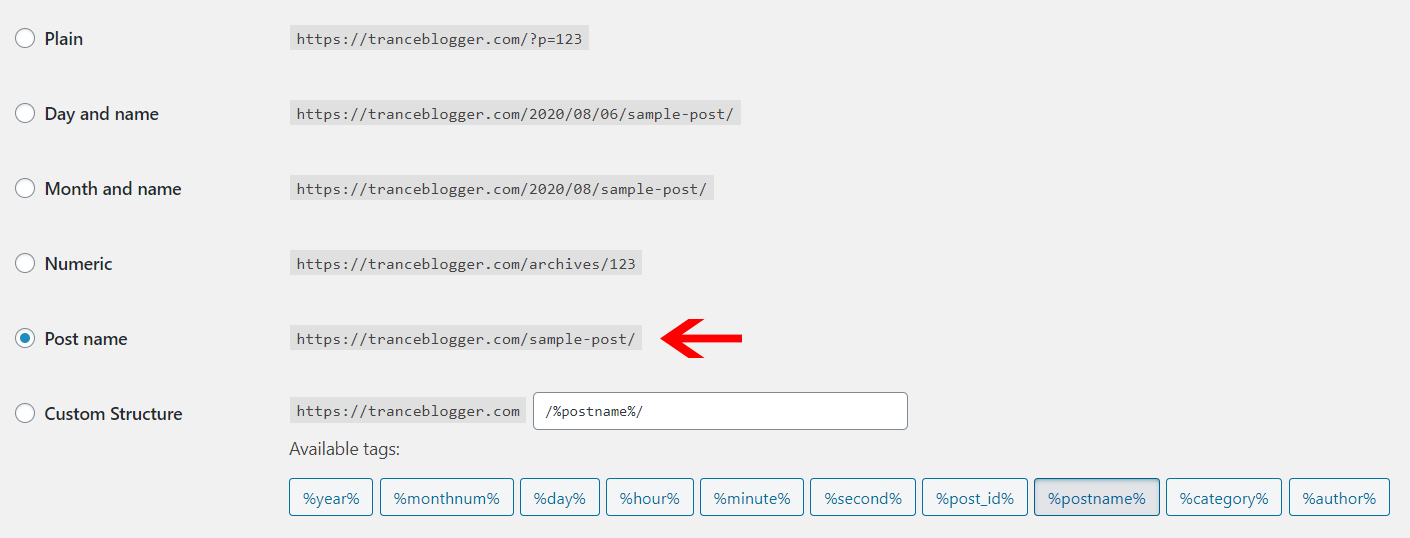
In the Reading Settings make sure the Search Engine Visibility is “uncheck”
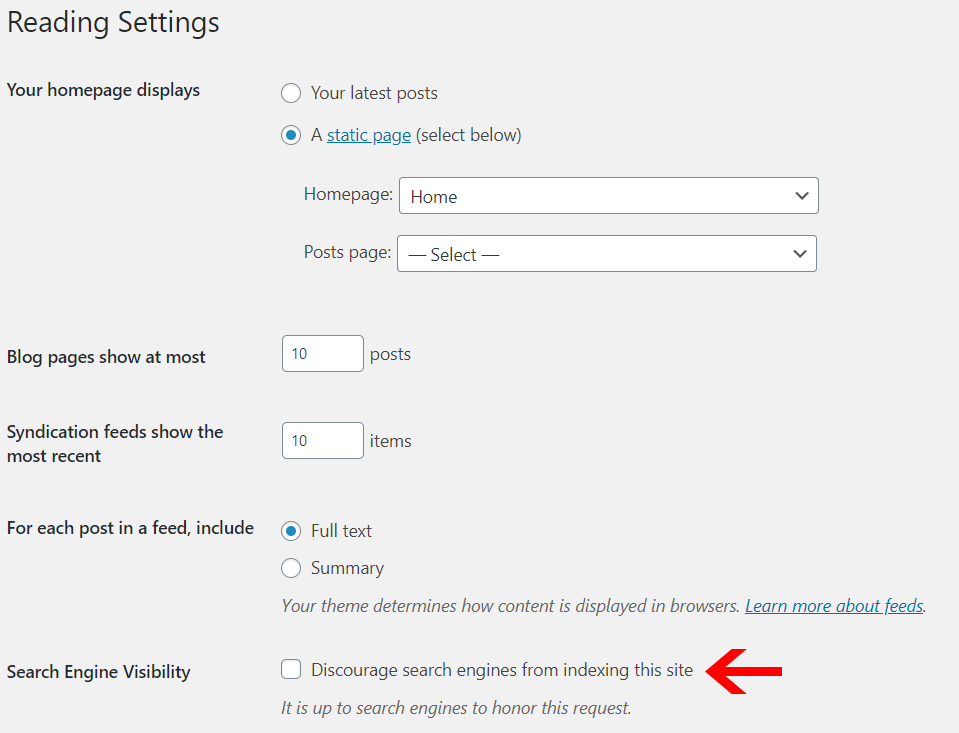
Step 8: Writing Your First Blog Post
Finally, I remind you that now you are ready to rock and roll with blogging. You have set up your own WordPress blog and are a step away from publishing your first blog post.
Do not get overwhelmed just keep it simple, it might be an introductory post. Do not think very hard about your first blog post.
Write about you, Why are you starting your blog & How the blog is going to help the readers.
Create a good author description and show your face to make the users more connected.
Link out to your social media pages to interact with the audience on your social handles.
Step 9: Promote Your Blog
Every business needs customers so do a blog. After you have written a few blog posts now its time to drive traffic to the website.
There are multiple different ways to drive traffic to your blog and make money.
Facebook Groups:
Create a Facebook profile and Join Niche-related groups. These groups are very targeted and drive the hot audience to your blog which might result in getting some sales this also helps with creating your Personal Brand and driving more visitors.
Quora:
Quora is a user-generated question-and-answer website where you can literally get traffic to your blog just by answering some questions.
Pinterest:
Pinterest is a goldmine for getting your first 10,000 views, Google on the other side might take a few months to get ranking and traffic meanwhile you can use Pinterest to drive targeted traffic to your website.
Create new pins and pin consistently 10-20 pins a day to grow your Pinterest profile and drive traffic.
SEO:
Organic traffic is the best kind of traffic. It is literally free traffic from Google which is more valuable than any other traffic source.
Search Engine Optimization (SEO) is a long-term game once you are driving some traffic from Pinterest you can later focus on Keywords, Backlinks, On-page, and Off-page SEO.
E-mail List:
Collect e-mails from day 1 of your blogging journey as it has the highest conversion rates than any other traffic source.
With the use of E-mails, you can drive traffic by sending a newsletter to your subscribers whenever you publish an article and also drive traffic to your products and affiliate offers.
E-mail list is the most valuable asset to every blogger because you can lose your ranking in Google, your Pinterest account might be suspended or Facebook might ban your group but you have full control over your E-mail list.
Step 10: Monetizing & Start Making Money
You can monetize your blog in many different ways, here are the most popular ways to monetize your blog
- Display Advertising
- Affiliate marketing
- Sponsored Posts
- Selling Your Products
- Reviews
- Freelance Services
You can monetize with all these methods and one of my favorites is Affiliate Marketing learn how to start affiliate marketing and make money. It was once the highest-paid way to monetize your blog.
If you are generating more than 50,000 sessions a month you can apply for premium ad networks like Mediavine & AdThrive where for every 1000 visitors they pay from $5 – $30.
Conclusion
Thank you for reading my step-by-step guide to starting a blog with Bluehost.
Create your first WordPress blog and start making money.
If you have any doubts? let me know in the comments section below.
Share the post with your friends and help them start their first Blog.